Figure 11 illustrates an example of a topology where the new DE feature may be used: a DE aware, 802.1ad access network connected via a regular SAP to a router PE.
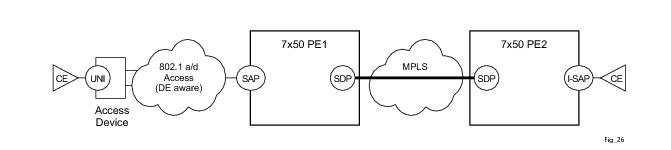
Figure 12 illustrates an example of a PBB topology where the DE feature can be used. The processing needs highlighted in the 802.1ad use case apply to the 802.1ah BVID, format and etype being identical with the 802.1ad STAG. In addition the DE bit from the 802.1ah ITAG header may need to be processed following the same rules as for the related field in the BVID/STAG: for example, the DE bit from the BVID header represents the QoS associated with the “Ethernet Tunnel” while the DE bit from the ITAG represent the service QoS.
In the 7750 SR series product line, the classification to and (re-)marking from PHB (for example, forwarding class, in/out of profile status) may be described in
Table 31.
Figure 13 displays a simple example of the DEI processing steps for the IEEE 802.1ad Use Case for both ingress and egress directions (from a PE1 SAP perspective).
The default service egress and ingress policies are identified as policy-id 1. The default policies cannot be edited or deleted. The following displays default policy parameters:
A:ALA-7>config>qos>sap-egress$ info detail
----------------------------------------------
no description
scope template
queue 1 auto-expedite create
no parent
adaptation-rule pir closest cir closest
rate max cir 0
cbs default
mbs default
high-prio-only default
exit
----------------------------------------------
A:ALA-7>config>qos>sap-egress$
A:ALA-7>config>qos>sap-ingress$ info detail
----------------------------------------------
description “Default SAP ingress QoS policy”
scope template
queue 1 auto-expedite create
no parent
adaptation-rule pir closest cir closest
rate max cir 0
mbs default
cbs default
high-prio-only default
exit
queue 2 multipoint auto-expedite create
no parent
adaptation-rule pir closest cir closest
rate max cir 0
mbs default
cbs default
high-prio-only default
exit
default-fc be
default-priority low
----------------------------------------------
A:ALA-7>config>qos>sap-ingress$
The percent-rate command is supported for pir and cir parameters for both queues and policers.Also supported is the capability of specifying the rate as a percentage value of the line rate for sap-ingress and sap-egress qos policies. It is supported for both queues and policers. The user has the option of specifying
percent-rate for
pir and
cir parameters. For
pir the range is 0.01 to 100.00 and for
cir the range is 0.00 to 100.00.
*B:Dut-A>config>qos>sap-ingress# queue 1 percent-rate
- no percent-rate
- percent-rate <pir-percent> [cir <cir-percent>] [port-limit|local-limit]
- percent-rate <pir-percent> police [port-limit|local-limit]
<pir-percent> : [0.01..100.00]
<cir-percent> : [0.00..100.00]
<police> : keyword
<port-limit|local-*> : keyword
*B:Dut-A>config>qos>sap-ingress# policer 1 percent-rate
- no percent-rate
- percent-rate <pir-percent> [cir <cir-percent>]
<pir-percent> : [0.01..100.00]
<cir-percent> : [0.00..100.00]
For policers when the policer rate is in percent-rate, only local-limit is applicable (meaning that it is a percentage of the policer’s parent arbiter rate) and is the default which cannot be changed.
*B:Dut-A>config>qos>sap-egress# queue 1 percent-rate
- no percent-rate
- percent-rate <pir-percent> [cir <cir-percent>] [port-limit|local-limit]
<pir-percent> : [0.01..100.00]
<cir-percent> : [0.00..100.00]
<port-limit|local-*> : keyword
*B:Dut-A>config>qos>sap-egress# policer 1 percent-rate
- no percent-rate
- percent-rate <pir-percent> [cir <cir-percent>]
<pir-percent> : [0.01..100.00]
<cir-percent> : [0.00..100.00]
|
•
|
Specify the scope. A QoS policy must be defined as having either an exclusive scope for one-time use, or a template scope which enables its use with multiple SAPs.
|
A:ALA-7>config>qos# info
#------------------------------------------
echo "QoS Policy Configuration"
#------------------------------------------
...
sap-egress 105 create
description "SAP egress policy"
queue 1 create
exit
queue 2 create
exit
queue 3 expedite create
parent test1
exit
fc af create
queue 1
exit
fc ef create
queue 2
exit
exit
...
#------------------------------------------
A:ALA-7>config>qos#
A:ALA-7>config>qos# info
--------------------------------------------------
...
sap-egress 105 create
description "SAP egress policy"
queue 1 create
parent "scheduler-tier1"
exit
queue 2 create
exit
queue 3 expedite create
parent "test1"
exit
fc af create
queue 1
exit
fc ef create
exit
exit
...
------------------------------------------------
A:ALA-7>config>qos#
|
→
|
Modify the multicast-queue default value to override the default multicast forwarding type queues mapping for fc fc-name.
|
|
→
|
Modify the unknown-queue default value to override the default unknown unicast forwarding type queues mapping for fc fc-name.
|
|
→
|
Modify the broadcast-queue default value to override the default broadcast forwarding type queues mapping for fc fc-name.
|
|
•
|
Specify IP, IPv6 or MAC criteria. You can define IP, IPv6 and MAC-based SAP ingress policies to select the appropriate ingress queue and corresponding forwarding class for matched traffic.
|
A:ALA-7>config>qos>sap-ingress# info
----------------------------------------------
...
sap-ingress 100 create
description "Used on VPN sap"
...
----------------------------------------------
A:ALA-7>config>qos>sap-ingress#
A:ALA-7>config>qos# info
#------------------------------------------
echo "QoS Policy Configuration"
#------------------------------------------
...
sap-ingress 100 create
description "Used on VPN sap"
queue 1 create
exit
queue 2 multipoint create
exit
queue 10 create
parent VPN_be
rate 11000
exit
queue 12 create
parent VPN_priority
rate 11000
exit
queue 13 create
parent VPN_reserved
rate 1
exit
queue 15 create
parent VPN_video
rate 1500 cir 1500
exit
queue 16 create
parent VPN_voice
rate 2500 cir 2500
exit
queue 17 create
parent VPN_nc
rate 100 cir 36
exit
queue 20 multipoint create
parent VPN_be
rate 11000
exit
queue 22 multipoint create
parent VPN_priority
rate 11000
exit
queue 23 multipoint create
parent VPN_reserved
rate 1
exit
queue 25 multipoint create
parent VPN_video
rate 1500 cir 1500
exit
queue 26 multipoint create
parent VPN_voice
rate 2500 cir 2500
exit
queue 27 multipoint create
parent VPN_nc
rate 100 cir 36
exit
...
#------------------------------------------
A:ALA-7>config>qos#
A:ALA-7>config>qos# info
#------------------------------------------
...
fc af create
queue 12
broadcast-queue 22
multicast-queue 22
unknown-queue 22
exit
fc be create
queue 10
broadcast-queue 20
multicast-queue 20
unknown-queue 20
exit
fc ef create
queue 13
broadcast-queue 23
multicast-queue 23
unknown-queue 23
exit
fc h1 create
queue 15
broadcast-queue 25
multicast-queue 25
unknown-queue 25
exit
fc h2 create
queue 16
broadcast-queue 26
multicast-queue 26
unknown-queue 26
exit
fc nc create
queue 17
broadcast-queue 27
multicast-queue 27
unknown-queue 27
exit
prec 0 fc be
prec 2 fc af
prec 3 fc ef
prec 5 fc h1
prec 6 fc h2
prec 7 fc nc
...
#------------------------------------------
A:ALA-7>config>qos#
A:ALA-7>config>qos# info
...
#------------------------------------------
echo "QoS Policy Configuration"
#------------------------------------------
...
sap-ingress 100 create
...
ip-criteria
entry 10 create
description "Entry 10-FC-AF"
match protocol 6
src-ip 10.10.10.103/24
exit
action fc af priority high
exit
entry 20 create
description "Entry 20-FC-BE"
match protocol 17
dst-port eq 255
exit
no action
exit
exit
exit
..
#------------------------------------------
A:ALA-7>config>qos#
A:ALA-48>config>qos>sap-ingress# info
----------------------------------------------
queue 1 create
exit
queue 11 multipoint create
exit
ip-criteria
exit
ipv6-criteria
entry 10 create
description "IPv6 SAP-ingress policy"
match
src-ip ::/96
dst-ip 200::/7
exit
action fc be priority low
exit
entry 20 create
description "Entry 20-FC-AF"
match next-header tcp
src-port eq 500
exit
action fc af priority high
exit
exit
----------------------------------------------
A:ALA-48>config>qos>sap-ingress#
A:ALA-7>config>qos# info
...
#------------------------------------------
echo "QoS Policy Configuration"
#------------------------------------------
...
sap-ingress 101 create
...
mac-criteria
entry 10 create
description "Entry10-low prio"
match
dst-mac 04-67-ff-00-00-01 ff-ff-ff-ff-ff-ff
dot1p 7 7
exit
action fc be priority low
exit
exit
exit
#------------------------------------------
A:ALA-7>config>qos#
You can use the lsp-exp command to set your sap-ingress qos policy on Ethernet L2 SAPs to perform FC mapping based on EXP bits.
The lsp-exp option causes the forwarding class and drop priority of incoming traffic to be determined by the mapping result of the EXP bits in the top label.
*A:Dut-T>config>qos>sap-ingress# info
----------------------------------------------
queue 1 create
exit
queue 2 create
exit
queue 3 create
exit
queue 11 multipoint create
exit
fc "af" create
queue 2
exit
fc "be" create
queue 1
exit
fc "ef" create
queue 3
exit
lsp-exp 0 fc "be" priority low
lsp-exp 1 fc "af" priority high
lsp-exp 2 fc "ef" priority low hsmda-counter-override 1
lsp-exp 3 fc "ef" priority high hsmda-counter-override 2
The meaning of inner and outer has been designed to be consistent for egress and ingress when the number of non service delimiting tags is consistent. Service 1 in Figure 14 shows a conversion from qinq to a single dot1q example where there is one non-service delimiting tag on ingress and egress. Service 2 shows a symmetric example with two non-service delimiting tags (plus an additional tag for illustration) to two non-service delimiting tags on egress. Service 3 illustrates single non-service delimiting tags on ingress and to two tags with one non-service delimiting tag on ingress and egress.
Note that configure>system>ethernet>new-qinq-untagged-sap is a special QinQ function for single tagged QinQ frames with a null second tag. Using this in combination with VID filters is not recommended. Note that the outer-tag is the only tag available for filtering on egress for frames arriving from MPLS SDPs or from PBB services even though additional tags may be carried transparently.
qos
sap-ingress 5 create
queue 1 create
exit
queue 11 multipoint create
exit
mac-criteria
type vid
entry 1 create
match frame-type ethernet-II
outer-tag 6 7
exit
action fc "af"
exit
exit
exit
exit
Figure 15 shows a customer use example where some VLANs are prevented from ingressing or egressing certain ports. In the example, port A sap 1/1/1:1.* would have a filter as shown below while port A sap 1/1/1:2.* would not.:
mac-filter 4 create
default-action forward
type vid
entry 1 create
match frame-type ethernet_II
outer-tag 30 4095
exit
action drop
exit
exit
Refer to the Subscriber Services Overview section of the Services Guide for information about configuring service parameters.
A:ALA-7>config>service# info
----------------------------------------------
epipe 6 customer 6 vpn 6 create
description "Distributed Epipe service to west coast"
sap 1/1/10:010 create
ingress
qos 100
exit
egress
qos 105
exit
exit
spoke-sdp 2:6 create
ingress
vc-label 6298
exit
egress
vc-label 6300
exit
exit
no shutdown
exit
----------------------------------------------
A:ALA-7>config>service#
A:ALA-7>config>service# info
----------------------------------------------
ies 88 customer 8 vpn 88 create
interface "Sector A" create
sap 1/1/1.2.2 create
ingress
qos 100
exit
egress
qos 105
exit
exit
exit
no shutdown
exit
----------------------------------------------
A:ALA-7>config>service# info
----------------------------------------------
vpls 700 customer 7 vpn 700 create
description "test"
stp
shutdown
exit
sap 1/1/9:010 create
ingress
qos 100
exit
exit
spoke-sdp 2:222 create
exit
mesh-sdp 2:700 create
exit
no shutdown
exit
----------------------------------------------
A:ALA-7>config>service#
A:ALA-7>config>service# info
----------------------------------------------
...
vprn 1 customer 1 create
ecmp 8
autonomous-system 10000
route-distinguisher 10001:1
auto-bind ldp
vrf-target target:10001:1
interface "to-ce1" create
address 11.1.0.1/24
sap 1/1/10:1 create
ingress
qos 100
exit
egress
qos 105
exit
exit
exit
no shutdown
exit
...
----------------------------------------------
A:ALA-7>config>service#
Every service SAP is associated, by default, with the appropriate egress or ingress policy (policy-id 1). You can replace the default policy with a customer-configured policy, but you cannot entirely remove the policy from the SAP configuration. When you remove a non-default service egress or ingress policy, the association reverts to the default policy-id
1.
A:ALA-7>config>qos# no sap-ingress 100
MINOR: CLI SAP ingress policy "100" cannot be removed because it is in use.
A:ALA-7>config>qos#
The following Epipe and VPRN service output examples show that the SAP service egress and ingress reverted to policy-id “
1” when the non-default policies were removed from the configuration.
A:ALA-104>config>service>epipe# info detail
----------------------------------------------
description "Distributed Epipe service to west coast"
service-mtu 1514
sap 1/1/10:0 create
no description
no multi-service-site
ingress
no scheduler-policy
qos 1
exit
egress
no scheduler-policy
qos 1
exit
no collect-stats
no accounting-policy
no shutdown
exit
spoke-sdp 2:6 vc-type ether create
no shutdown
exit
no shutdown
----------------------------------------------
A:ALA-7>config>service>epipe#
A:ALA-7>config>service>vprn#
----------------------------------------------
...
vprn 1 customer 1 create
ecmp 8
autonomous-system 10000
route-distinguisher 10001:1
auto-bind ldp
vrf-target target:10001:1
interface "to-ce1" create
address 11.1.0.1/24
sap 1/1/10:1 create
exit
exit
no shutdown
exit
----------------------------------------------
A:ALA-7>config>service>vprn#
CLI Syntax: config>qos# copy {sap-ingress
| sap-egress
} source-policy-id dest-policy-id [overwrite
]
A:ALA-7>config>qos# info
---------------------------------------------
...
exit
sap-ingress 100 create
description "Used on VPN sap"
queue 1 create
exit
queue 2 multipoint create
exit
queue 10 create
parent "VPN_be"
rate 11000
exit
...
sap-ingress 101 create
description "Used on VPN sap"
queue 1 create
exit
queue 2 multipoint create
exit
queue 10 create
parent "VPN_be"
rate 11000
exit
sap-ingress 200 create
description "Used on VPN sap"
queue 1 create
exit
queue 2 multipoint create
exit
queue 10 create
parent "VPN_be"
rate 11000
exit
...
---------------------------------------------
A:ALA-7>config>qos#
Example:
config>qos# no sap-ingress 100
config>qos# no sap-egress 1010




